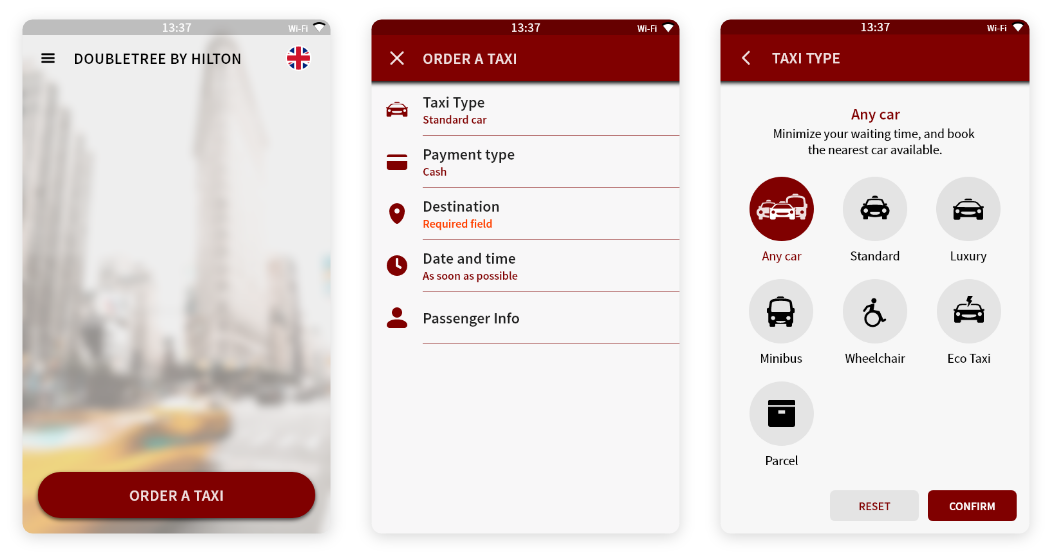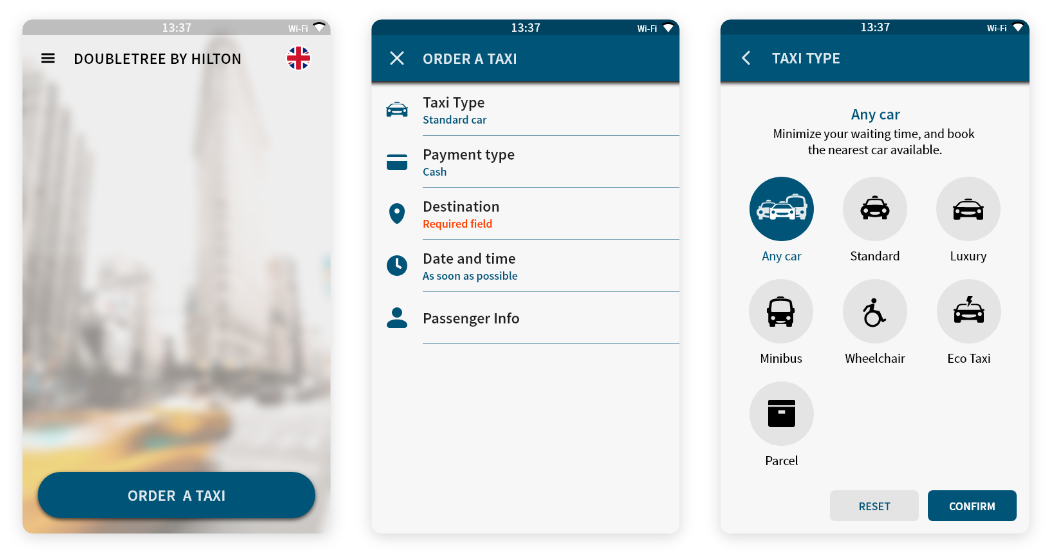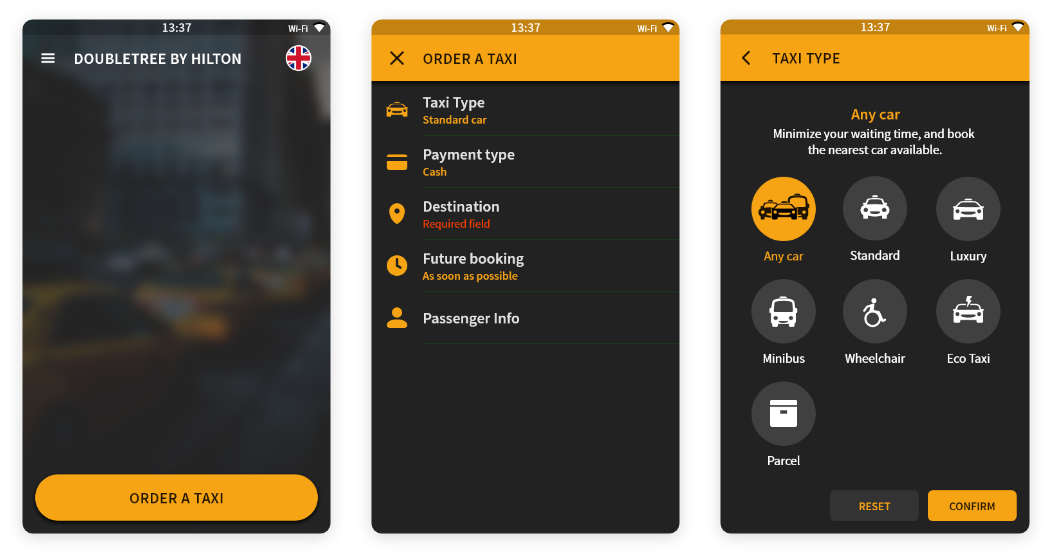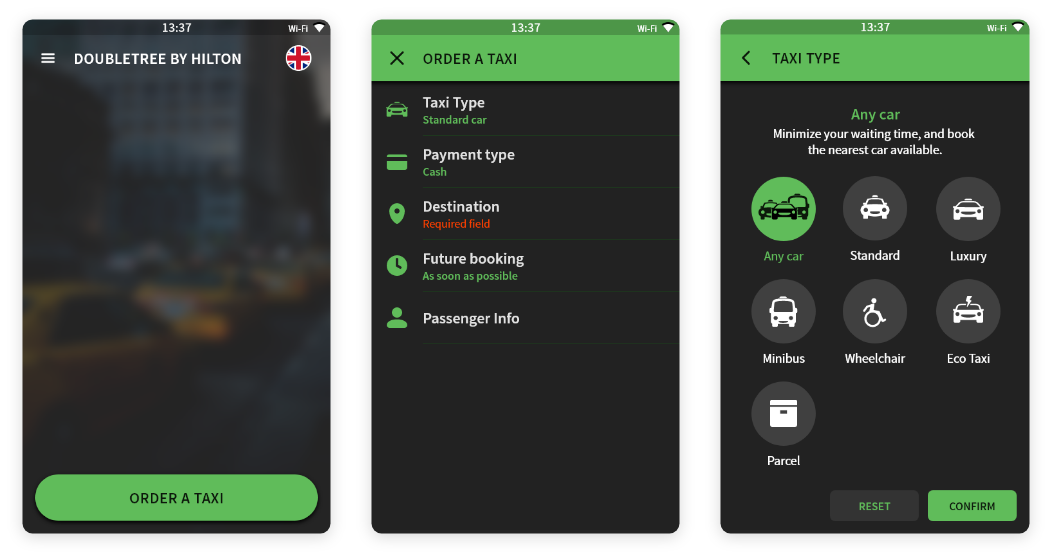Overview
This update brings some big changes and features to the Taxi Butler PRO 3.0 on iCabbi.
Resources
Smart destination suggestions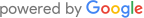
Venues and customers get clear and transparent price estimations with the built-in price estimator.
- Users start typing in the passenger's destination and receive address suggestions
- Users can choose from recent destinations or popular destinations
- The destination links to the driver's GPS
Instant price estimations
Enter destinations in an instant or choose from recent and popular ones.
- Fill out the destination and users get a live price estimation
- Venue staff can give clear information to passengers
- Improve passenger experience
Custom user interface branding
Match the UI (user interface) colours on the PRO 3.0 with your brand colours to increase your brand visibility and strength.
- Device UI colours matches your branding
- Improve brand visibility and consistency
Full release notes
General improvements
- Increased modem speed by 800%
- A more modern and intuitive interface
- Language selector built-in to the device
- Protect the settings menu with a password
- First-time installation wizard helps you to quickly set up the PRO
Destination
- Your venues can now find any destination in the world using our search engine powered by Google
- Your venues can search by street, company name, point of interest, postcode and city
- The device will start offering auto-complete full address after entering 3 characters
- See distance to the destination in kilometres or miles depending on your location
- Driver receives the destination coordinates on their navigation
- The device remembers the most frequently used destinations and list them for easy input
- The device remembers the destination for last used trip for easy repeat bookings
Trip price estimation
- Show a price estimate on-screen prior to placing the booking
- The booking price estimation is calculated using your iCabbi system
Taxi type
- Your venues can now see a description of the vehicle type they are booking
Passenger info
- All passenger information is collected on a single page
- Enter a passenger name for the booking
- Enter a passenger phone number for the booking
Device theming
- Change PRO 3.0 interface colours to match your branding
Company settings page
- Manage company settings on the “company settings page”
- Create default venue settings and default PRO 3.0 settings.
- New venues automatically inherit default settings
Device
- Added possibility of choosing the PRO with only Wi-Fi to reduce costs
- Passengers scan a QR code on the PRO or receive an SMS which takes them their booking status page. The page is updated automatically with live status updates.